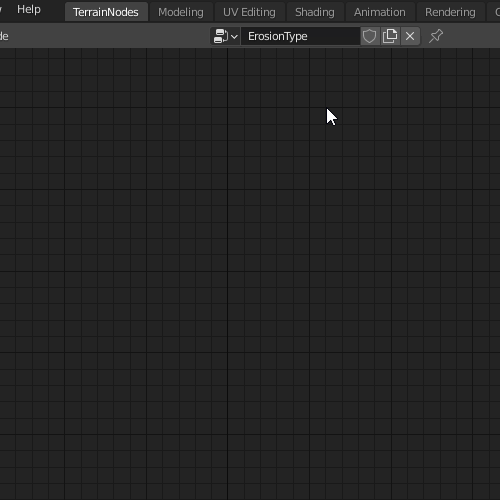Getting Started
Installation#
Make sure to have Blender 2.91 or above installed, you can get it here
Download Terrain Nodes add-on zip file ( DO NOT UNZIP )
Open Blender and go to Edit > Preferences > Install navigate to where you have downloaded Terrain Nodes zip file, select it and click Install Add-on. It should be enabled by default after installation, if not enable it.
First Steps#
After installing the add-on you will not see any changes. To open Terrain Nodes node editor go to Editor Type and select Terrain Nodes under "General" column.
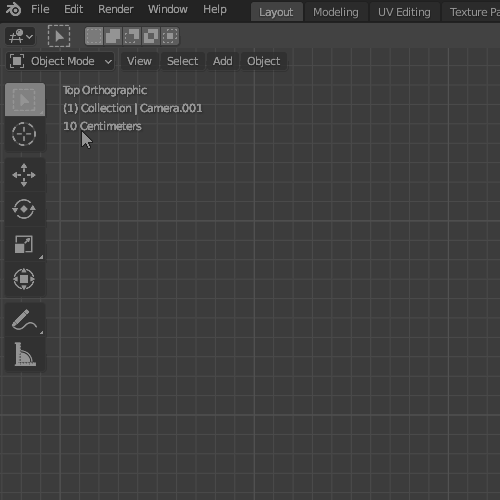
Optional: Change layout name to Terrain Nodes.
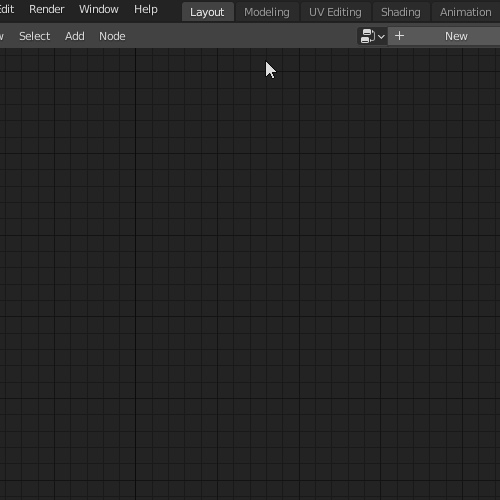
Next create new Node Group (or select an existing one you saved).
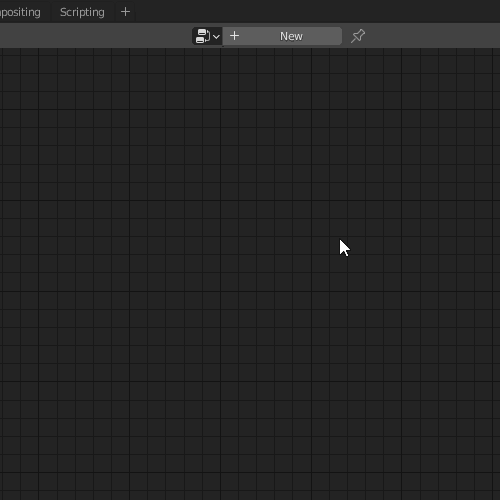
caution
Make sure to select Fake user, otherwise your node setup will be lost!#